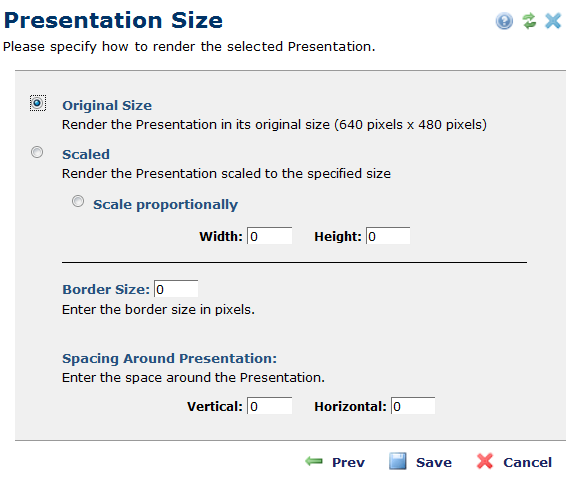
The Presentation Size dialog is opened when you click the Next button in the Presentation Info dialog.
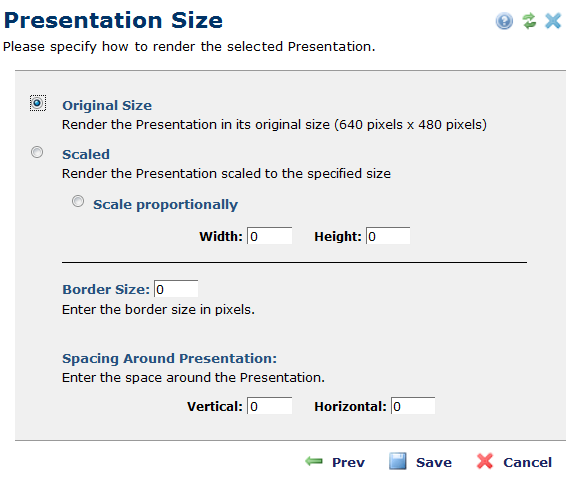
When determining the size of the PowerPoint presentation, it is important to balance its size with possible other Elements on the page.
When you have completed the Presentation Size dialog, click the Save button to return to the page. If you are uploading a new presentation, you will see the following:
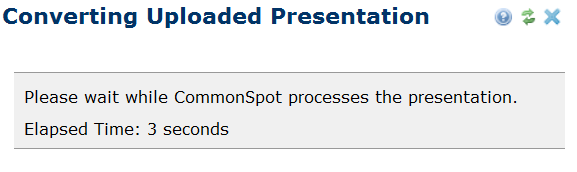
Related Links
You can download PDF versions of the Content Contributor's, Administrator's, and Elements Reference documents from the support section of paperthin.com (requires login).
For technical support: