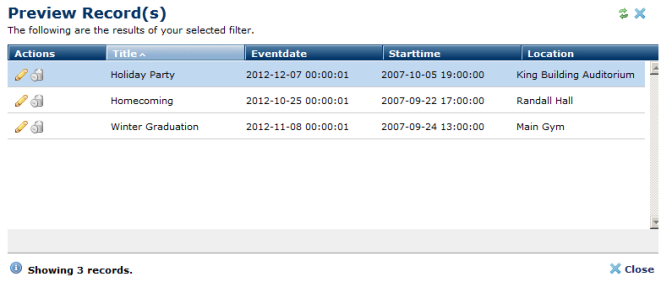
If you had selected Render results dynamically based on a filter or Display all records from an option in Select Rendering Mode, CommonSpot shows data based on your selection criteria in Preview Records.
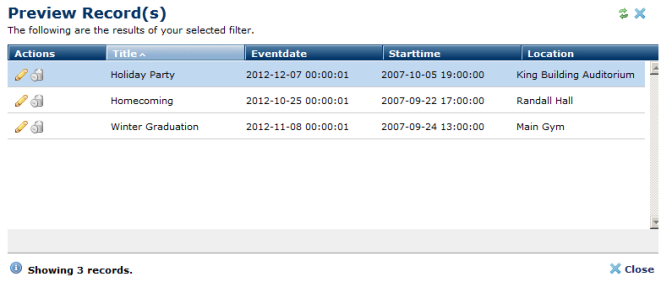
With appropriate permissions, you can edit or delete existing data record by clicking the pencil or delete icons in the record’s row.
You can also include additional records by clicking the Add Record link.
Click Close to return to the selected Rendering Mode options.
Related Links
You can download PDF versions of the Content Contributor's, Administrator's, and Elements Reference documents from the support section of paperthin.com (requires login).
For technical support: