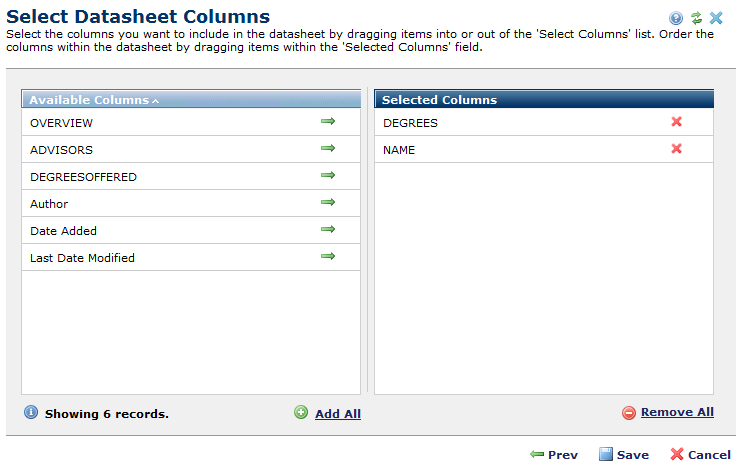
The Select Datasheet Columns dialog box lets you define the data columns that CommonSpot shows in a Datasheet Element. The columns that you can add to the datasheet are on the left side of the dialog.
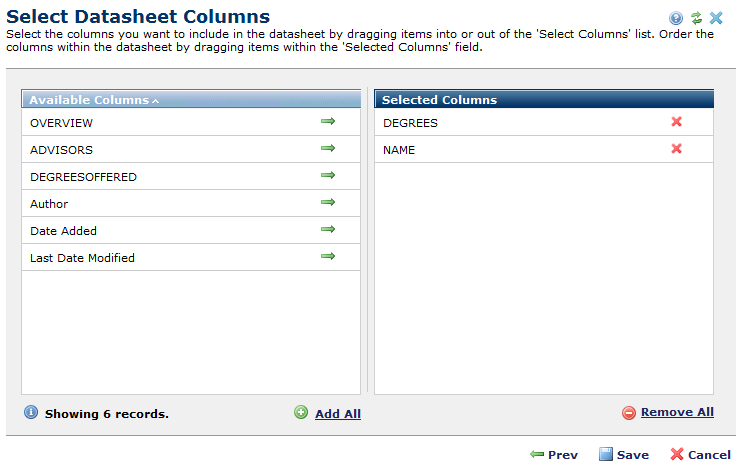
To add a column to the datasheet, select it in the Available Columns list and either click the  button or drag it to the right. To remove a column from the datasheet, select it in the Selected Columns list and click the remove
button or drag it to the right. To remove a column from the datasheet, select it in the Selected Columns list and click the remove  button. To add all available columns, click Add All. To remove all columns, click Remove All. To change the order, drag the column’s name to where you would like it to be.
button. To add all available columns, click Add All. To remove all columns, click Remove All. To change the order, drag the column’s name to where you would like it to be.
Click the Save icon  to save your settings and return to the Datasheet Views dialog.
to save your settings and return to the Datasheet Views dialog.
Related Links
You can download PDF versions of the Content Contributor's, Administrator's, and Elements Reference documents from the support section of paperthin.com (requires login).
For technical support: