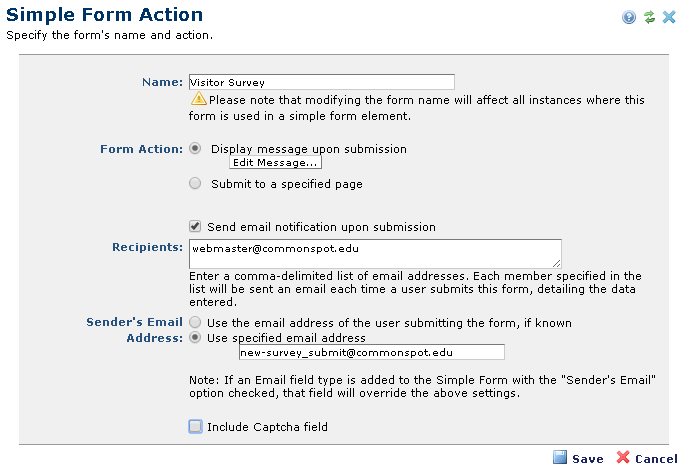
This dialog displays as the next option when you are first configuring a Simple Form or when you select Form Action from the Simple Form Element menu for an existing Simple Form. Use this to view or change what happens on form submit. Display an acknowledgment or confirmation, route users to a specific page, optionally notify other CommonSpot users, or require CAPTCHA verification.
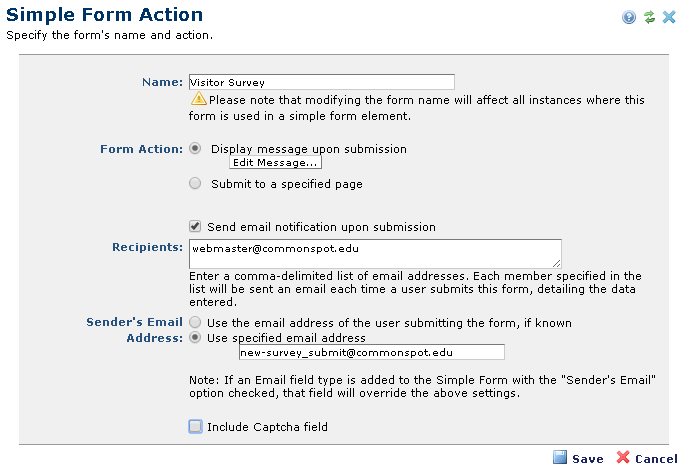
The Simple Form Action dialog includes the following settings:
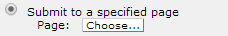
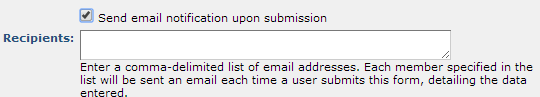
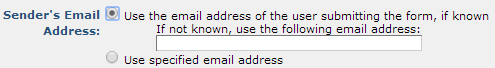
You can add an Email Field to Simple Forms. When the Simple Form contains an email field, its settings override submit settings here.
Related Links
You can download PDF versions of the Content Contributor's, Administrator's, and Elements Reference documents from the support section of paperthin.com (requires login).
For technical support: