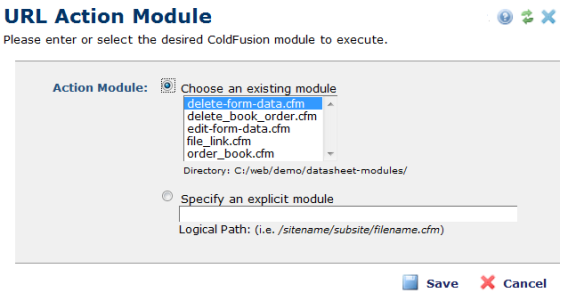
The URL Action Module dialog is opened from the Edit Column Properties dialog by selecting a URL from within the Format Mask field. CommonSpot displays a URL Action field. Next, select ‘Execute Module’ within this field. An action module is a ColdFusion module that provides customized rendering for a particular Element.
This dialog lets you associate the contents of a column with a render handler. Because this is a URL action, CommonSpot will add a link to each item displayed in the column. Selecting a Render Handler lets you customize the content within the column.
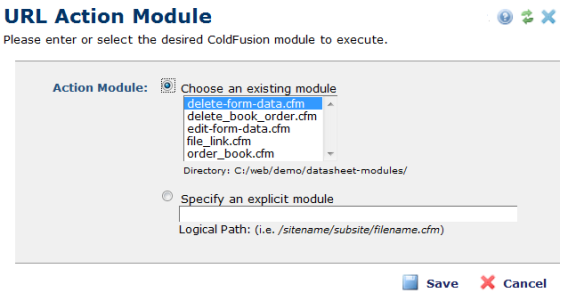
The URL Action Module dialog contains the following fields:
See the Advanced Datasheet Integration section of the CommonSpot Developer’s Guide for more information about writing and using render handlers with datasheets.
Related Links
You can download PDF versions of the Content Contributor's, Administrator's, and Elements Reference documents from the support section of paperthin.com (requires login).
For technical support: