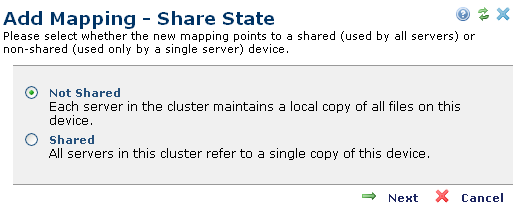
Access this dialog by clicking the Add Mapping link in the Shared Database Configuration dialog. Use this dialog to create new device mappings for a selected server.
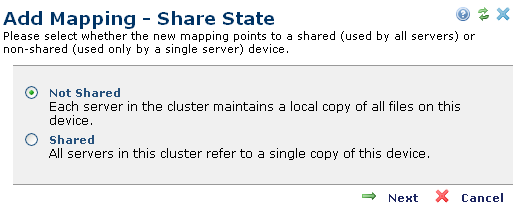
After selecting the type of device mapping, click Next to display the Connection Type dialog.
Related Links
You can download PDF versions of the Content Contributor's, Administrator's, and Elements Reference documents from the support section of paperthin.com (requires login).
For technical support: