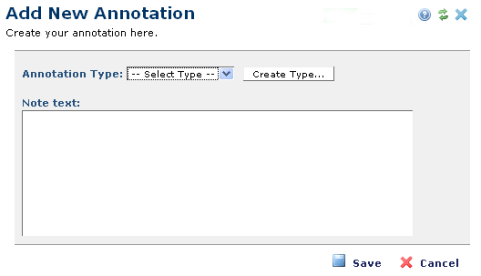
Use annotations to add explanatory notes to a term. The annotation type is any custom code that indicates an annotative relationship. Standard annotation types include, but are not limited to, "sn" (Scope Note), to define how a term has been used, for example, and "hn" (History Note) that records changes to a term.
Click Add Annotation in the Edit Term dialog to display the Add New Annotation dialog.
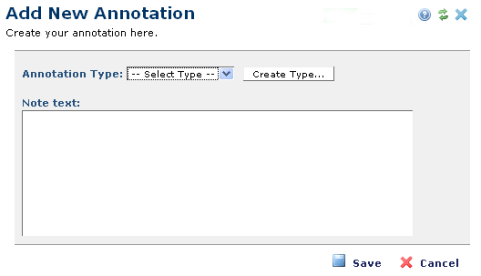
Annotation Type: Displays a drop down of existing types.
Create Type: Displays the Add Relationship Type dialog for entering a new type to the current taxonomy.
Select an existing type or create a new type.
Note text: A text field for entering an explanatory note. Enter a brief note to display for this term.
Click Save to update with a new annotation or Cancel to exit without updates.
Related Links
You can download PDF versions of the Content Contributor's, Administrator's, and Elements Reference documents from the support section of paperthin.com (requires login).
For technical support: