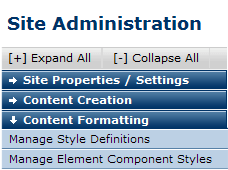
To help your site maintain and manage consistent graphical design, CommonSpot provides full support for Cascading Style Sheets and current design practices. Semantic Web developers can create style classes that conform to design specifications and make these classes available in CommonSpot. Administrators can easily manage and contributors can intuitively choose the appropriate CSS classes for controlling styling for general or grid row layouts and layout elements.
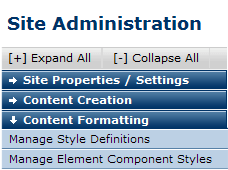
Along with other features for optimizing your site for responsive design, CommonSpot includes built-in support for responsive styles, as well as robust support for styling elements through advanced resource management. See Resources and Libraries. Administrators can easily manage and contributors can intuitively choose the appropriate CSS classes for controlling styling for general or grid row layouts and layout elements. You can assign styles to individual CommonSpot Elements or their subcomponents and set global style defaults. Style classes can be made available for use with multiple Element components and each component can have multiple classes available for use with it. Only contributors with with Style privileges can select a particular class for CommonSpot elements or element subcomponents. Template designers can enforce or limit the use of styles to ensure design consistency or to allow formatting flexibility. Designers can build templates in CommonSpot using CSS positioning to place content blocks within a page.
For information on using styles to format text content, refer to the Rich Text Editor section of this guide and the appropriate sections of the CommonSpot Content Contributor's Reference. For more information on the use of styles and CSS positioning, please see the CommonSpot Developer’s Guide and the CommonSpot Template Developers Guide.
Related Links
You can download PDF versions of the Content Contributor's, Administrator's, and Elements Reference documents from the support section of paperthin.com (requires login).
For technical support: