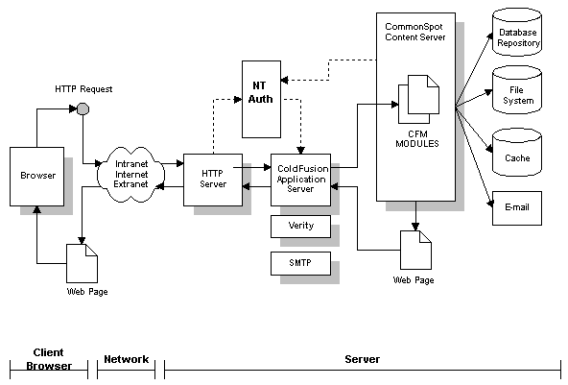
CommonSpot provides a robust browser-based packaged Web application enabling:
CommonSpot provides a comprehensive set of features for intelligently distributing Web site creation, management, and publishing responsibilities, without sacrificing site security, quality or integrity. Anyone with the appropriate domain knowledge can become a Web publisher, without learning HTML or specialized scripting or programming languages, or mastering proprietary software. The result is a dramatic increase in organizational efficiency and content quality.
CommonSpot is a 100% browser-based Web application built on top of Java and the Adobe/Lucee ColdFusion application server. Available On Premises or as a SaaS Cloud-based solution, CommonSpot has flexible deployment options that enable you to run in the environment that best meets your needs. You can deploy CommonSpot using a single server or run in a multi-server environment to handle higher traffic with redundancy.All application components, except the browser, reside and operate on the server, allowing for cost-effective, wide-scale deployment. As a Java and ColdFusion-based application, CommonSpot is composed of a large number of CFM script modules, along with several custom ColdFusion tags and appropriate Java files.
The diagram below, and associated component discussion, provides a high-level technical overview of a minimal CommonSpot deployment. As is typical of dynamic Web applications, the primary components include an HTTP server, an Application Server (ColdFusion) including server-side scripts (CommonSpot), and a database repository. Database repository or email server components may reside on the same machine as the HTTP server or may be located on different servers.
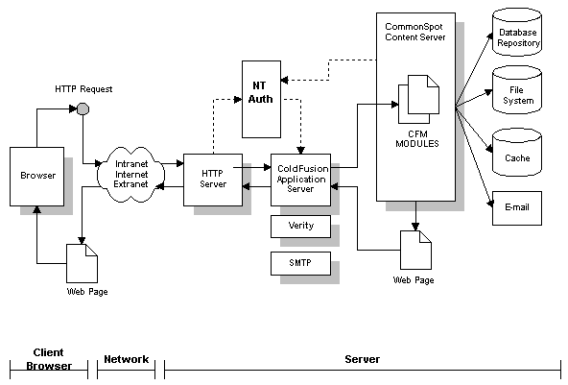
As depicted in the Architectural Overview above, when users navigate within a site, the HTTP Server handles all HTTP requests, passing those requests for pages created and managed by CommonSpot to the CommonSpot Content Server, a collection of ColdFusion CFM modules and CFX tags.
The invoked CFM modules are interpreted by the ColdFusion Application Server scripting engine, which provides an interface to:
For more detailed information, see the sections covering the various components.
Related Links
Dynamic Browser-Based Authoring
User Authentication and Security Permissions
Extensive Metadata & Taxonomy Support
Multi-level Approval and Workflow
Workspace Customization: My CommonSpot, My Content, Left-Panel Controls & Saved Searches
You can download PDF versions of the Content Contributor's, Administrator's, and Elements Reference documents from the support section of paperthin.com (requires login).
For technical support: