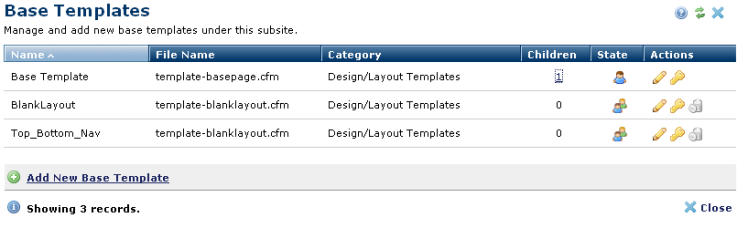
Subsite administrators can register and manage their own Base Templates, along with CommonSpot templates, by selecting Templates - Base Templates in the Subsite Administration left panel. The Base Templates dialog displays.
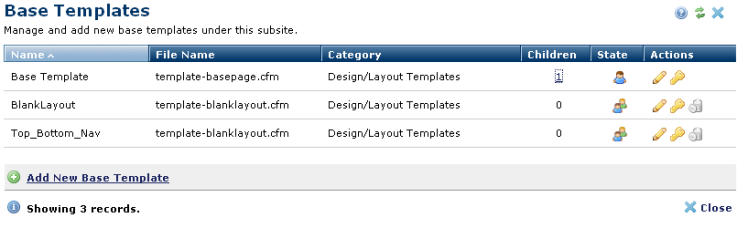
Note: PaperThin recommends that you register base templates at the root-level subsite, although you can register them at any subsite.
Click to sort by column head. The Children column lists the number of descendents for each template. Optionally click a link to view child templates.
The State column indicates public  (visible in the Template Gallery) or private
(visible in the Template Gallery) or private  status (visible to owners through My Templates only). Click to toggle state.
status (visible to owners through My Templates only). Click to toggle state.
Clicking the edit icon  in the Actions column displays the Edit Base Template dialog in edit mode for viewing or changing this template.
in the Actions column displays the Edit Base Template dialog in edit mode for viewing or changing this template.
To add new Base Template click Add New Base Template. The New Base Template dialog displays.
Click the security icon  to view or change Template Inheritance Security settings. For more details on modifying Template Inheritance Security, refer to the Security section of the CommonSpot Template Developer's Guide.
to view or change Template Inheritance Security settings. For more details on modifying Template Inheritance Security, refer to the Security section of the CommonSpot Template Developer's Guide.
To delete a registered base template, click the delete  icon for the template record. CommonSpot prompts to you confirm deletion. Note that you cannot delete the CommonSpot base template.
icon for the template record. CommonSpot prompts to you confirm deletion. Note that you cannot delete the CommonSpot base template.
For a detailed description of Base Templates, refer to the CommonSpot Developer's Guide, the CommonSpot Getting Started Guide and the CommonSpot Template Developer's Guide.
Related Links
You can download PDF versions of the Content Contributor's, Administrator's, and Elements Reference documents from the support section of paperthin.com (requires login).
For technical support: