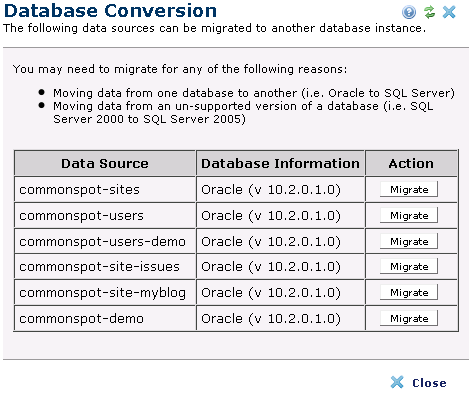
Use this migration tool if:
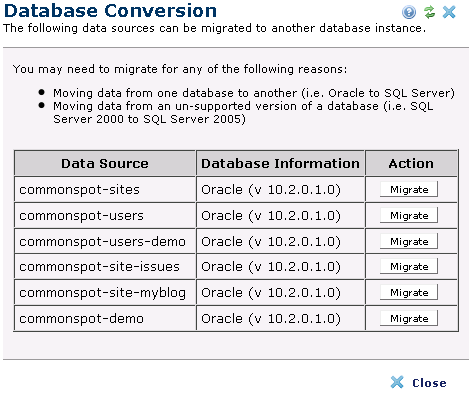
Review status in the CommonSpot 6.0 Compatible column, select the appropriate data source, and click the Migrate button in the Action column. Review "System Requirements" in the CommonSpot Installation Guide for compatibility information.
The Migration tool prompts for database type. Select the database running on the target server and click Next.
The Data Source Information dialog displays. Complete the following fields:
Click Migrate to select the new database type.
Related Links
You can download PDF versions of the Content Contributor's, Administrator's, and Elements Reference documents from the support section of paperthin.com (requires login).
For technical support: