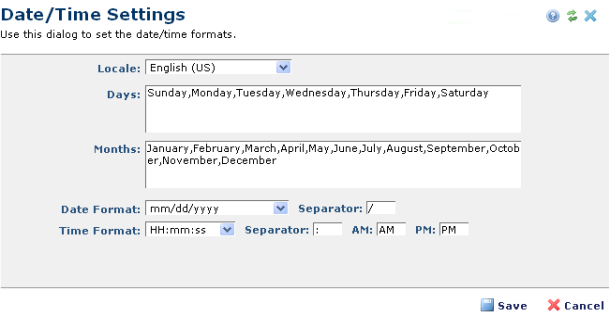
Use the Date/Time Settings dialog to make time format changes based on language or country and any special variant preferences your environment should see in the CommonSpot user interface. For example, for American English set dates to display in MM/DD/YYYY format. For British English environments, display dates in the DD/MM/YYYY format.
Access this dialog from the Server Information dialog or by clicking Change in the Language dialog from Subsite Properties. (See Language for more information). The Date/Time Settings dialog collects information about preferred rendering for dates and/or time throughout sites/subsites.
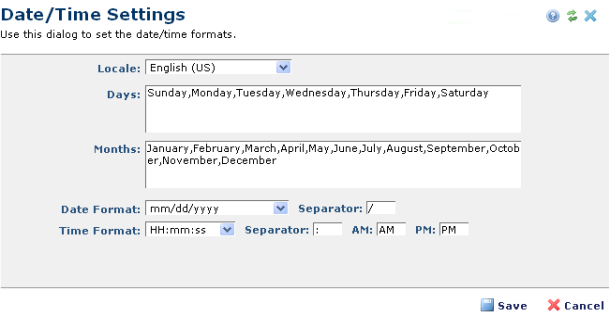
Locale: A dropdown for setting the language/region associated with date/time settings.
Days: A text field for a comma-delimited list displaying the standard day format for this locale. Enter new weekday values, beginning with the first day in the week, in comma-delimited format, with no spaces between commas.
Months: A text field for a comma-delimited list displaying the standard month format for this locale. Enter new calendar values, beginning with the first month of the year in comma-delimited format, with no spaces between commas.
Date Format: A dropdown for selecting the date format standard for this locale.
Separator: Enter the local date format separator.
Time Format: A dropdown for selecting the time format standard for this locale.
Separator: Enter the local time format separator.
AM:/ PM: Enter new text values for morning/afternoon.
Click Save to apply or Cancel to exit without changing date/time format.
Related Links
You can download PDF versions of the Content Contributor's, Administrator's, and Elements Reference documents from the support section of paperthin.com (requires login).
For technical support: