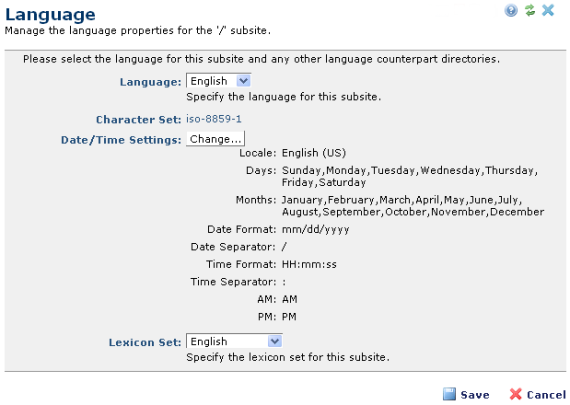
Access this dialog by choosing Admin - Subsite Admin - Properties - Language. CommonSpot provides the ability to track and manage multiple language pages throughout a multi-language site. CommonSpot does not provide any language translation logic. Instead, it provides a means to map associated subsites and pages and facilities to make it easy to create and/or copy pages between associated "other language" subsites. If the multi-language feature is enabled as part of your license, the following Language dialog displays under Subsite Properties for the current subsite.
Use this option to define supported language(s) for the selected subsites, or, if specified for the root subsite as shown below, for the whole site.
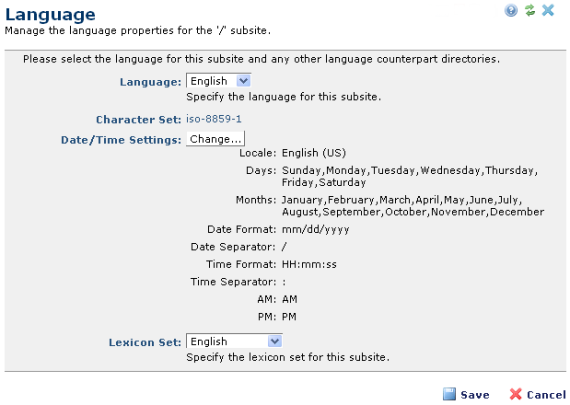
This dialog displays the following options:
Language: Displays a dropdown listing all currently supported languages. Options here are limited to those defined in Site Administration, under Site Properties/Settings - Language - Language Support.
Date/Time: Displays the formats currently in use for the selected subsite. Click Change to display the Date Time Settings dialog to output date/time in the appropriate format.
Lexicon Set: The available lexicons configured for the site through display in the Lexicon Set dropdown. Select the set to use in all spellcheck dialogs throughout the site.
Once enabled, contributors can create one-to-one mappings between multiple languages through multi-language page associations at the page level.
Related Links
You can download PDF versions of the Content Contributor's, Administrator's, and Elements Reference documents from the support section of paperthin.com (requires login).
For technical support: