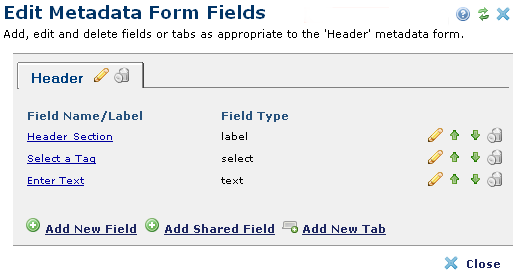
This dialog displays for adding or editing fields on existing forms. From the Metadata Forms dialog, click the edit icon for an existing form and select Edit Form Fields. This dialog also displays for adding fields to new forms through the Add Metadata Form dialog.
The following shows fields a the Header form with three fields for creating a header .
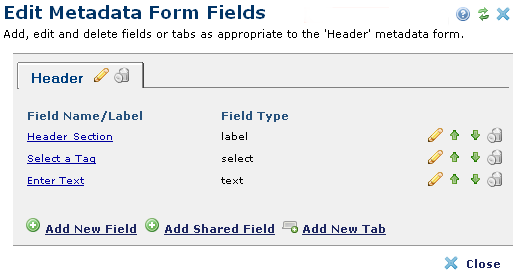
Click the edit icon  to display the Edit Form Field dialog for viewing or changing field security and other attributes.
to display the Edit Form Field dialog for viewing or changing field security and other attributes.
Change the display order of fields in the form by clicking the up or down arrows.
Remove individual fields by clicking the associated delete icon  .
.
To add a new field, click either Add New Field or Add Shared Field to create a field that shares its definition across multiple forms.
See the Edit Form Field dialog under Custom Elements for more information on adding/editing metadata fields.
To better organize your fields, create a new tab by clicking Add New Tab.
See the Create New Tab, New Form Field, Move Field to Different Tab sections under Custom Elements for more information on creating tabs and tab management.
After adding all desired form fields, click Close. The Edit Metadata Form dialog closes and the Metadata Forms dialog redisplays showing the new form.
You can now bind the form to appropriate CommonSpot objects through Add Metadata Form Binding(s).
The process of creating and managing fields and tabs within metadata forms is identical to the Custom Elements and Simple Forms process. Refer to Custom Element Field Definitions under Custom Elements.
Related Links
You can download PDF versions of the Content Contributor's, Administrator's, and Elements Reference documents from the support section of paperthin.com (requires login).
For technical support: