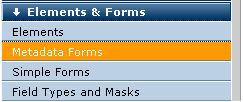
One of the strengths of a content management system is the ability to classify content. Effective use of Metadata is key to maximizing this benefit and adding value to your site.
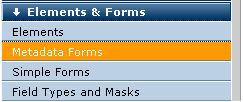
CommonSpot's uniquely implements a flexible metadata layer through metadata forms, a collection of site administrator-defined fields. Once bound to one or more CommonSpot page-level objects, such as a template, page category, or document type, you can combine metadata forms to dynamically render pages, based on criteria such as page location (which subsite), page template, page category, or any of the other classifications CommonSpot makes available. There are a great many ways to use custom metadata to efficiently reuse and personalize content.
You can also mark metadata forms fields as required, and assign them default and security values, to facilitate data capture or to selectively display information. For large or complex forms, you can create a tabbed interface to make metadata fields easier to navigate.
Use the data you collect through metadata forms to personalize or target content, dynamically determine layout, build dynamic indexes, or help find or access appropriate content.
Create and manage metadata forms on a site-by-site basis. You cannot currently share metadata forms across top-level sites.
To access the Metadata Forms option, click to expand Elements & Forms in the left panel of the Site Administration Dashboard and click Metadata Forms.
The Metadata Forms dialog displays.
Related Links
You can download PDF versions of the Content Contributor's, Administrator's, and Elements Reference documents from the support section of paperthin.com (requires login).
For technical support: