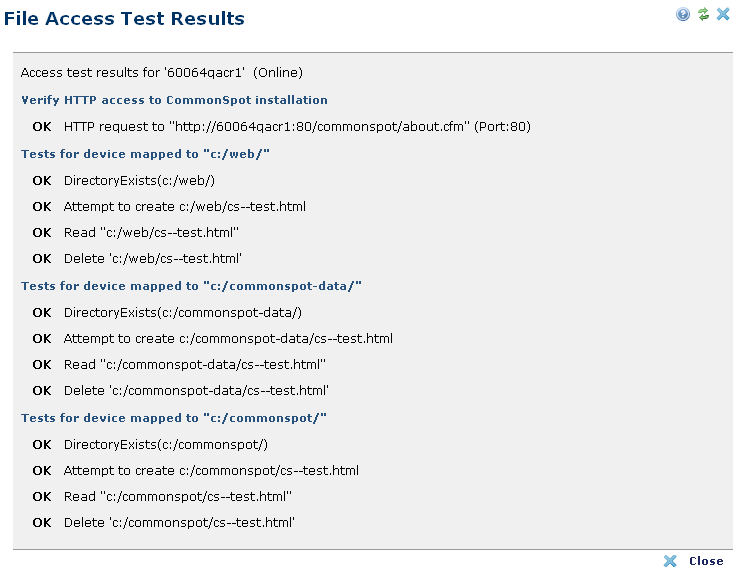in the Shared Database Configuration dialog to verify successful communication between selected servers in your cluster. Typically this is part of installation, adding new target servers, or troubleshooting synchronization problems. This dialog confirms or reports errors for file-copy operations between directories required for authoring and target server synchronization in a shared database environment.
in the Shared Database Configuration dialog to verify successful communication between selected servers in your cluster. Typically this is part of installation, adding new target servers, or troubleshooting synchronization problems. This dialog confirms or reports errors for file-copy operations between directories required for authoring and target server synchronization in a shared database environment.