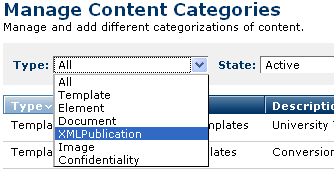
To help manage different XML Publications throughout your site, use CommonSpot XML Publication Categories. Similar to the Page and Document Categories available for normal CommonSpot Pages, XML Publication Categories can be managed in the Site Administrator, under the Categories section.
Use this option to set filtering criteria in the Feed Index Element, to prompt contributors creating new XML Publications or Feeds to select a category for the publications they create.
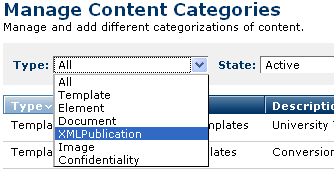
To create and manage the list of available categories for XML Publications, expand Content Classification in the Site Administration left panel and select Content Categories to display the Manage Categories dialog. From the Type dropdown, select XML Publication.
For more information on adding or editing an XML Publication Category, please see Content Categories.
Related Links
You can download PDF versions of the Content Contributor's, Administrator's, and Elements Reference documents from the support section of paperthin.com (requires login).
For technical support: