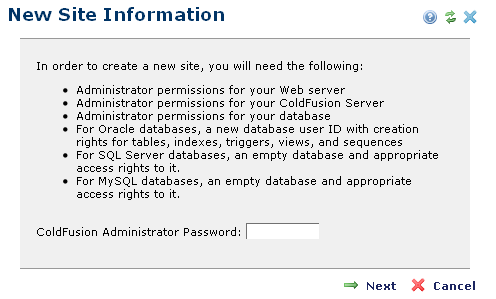
From the Sites on this Server section of the CommonSpot Server Administration dashboard, click Create New Site to display the New Site Information dialog. This dialog is the first in a series of wizards to help you create new sites. Note the set of prerequisites described. Make sure you have met each of these requirements.
New Site Information prompts for the ColdFusion Administrator password.
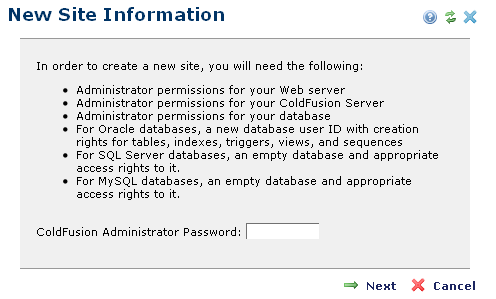
Enter the ColdFusion password and click Next to display the Administrators Reference dialog or Cancel to exit.
Related Links
You can download PDF versions of the Content Contributor's, Administrator's, and Elements Reference documents from the support section of paperthin.com (requires login).
For technical support: