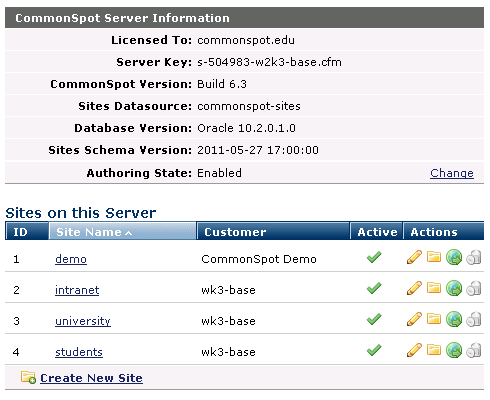
The Create New Site option is available as a Server Administration option only, from the Sites on this Server section of the Server Administration Dashboard.
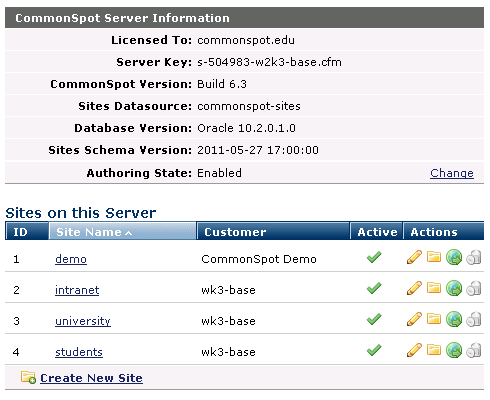
Clicking Create New Site displays the Site Information dialog for beginning the site creation process.
To create a new CommonSpot site, you need CommonSpot Server Administration rights and:
For more on creating new top-level sites in CommonSpot, see Creating Managing and Deleting Sites and Subsites and Sites and Subsites.
Related Links
You can download PDF versions of the Content Contributor's, Administrator's, and Elements Reference documents from the support section of paperthin.com (requires login).
For technical support: