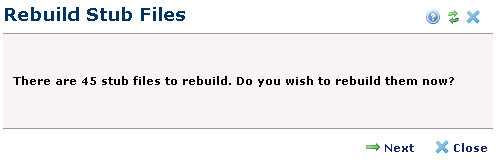
The Rebuild Stub Files utility recreates all the files CommonSpot uses to build pages. Rebuilding stub files deletes and rewrites these files, regenerating the instructions for creating pages. See Stub Files for more information. Expand the Utilities panel in the Site Administration dashboard and click Rebuild Stub Files to initiate this process for an entire site. To save processing time and resources, you also have the option to restrict stub file rebuild to a specific subsite. See Subsite Administration - Actions - Rebuild Stub Files.
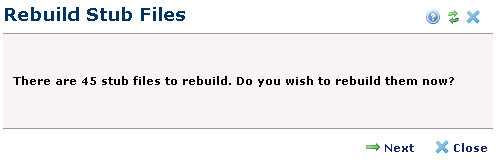
Processing time depends on the number of pages in the site. Large sites should run this process off-peak. Click Next to start rebuilding. The dialog window reloads to display status. Enable/disable progress refresh. Optionally cancel the job or exit this window while the job runs in the background.

On completion CommonSpot reports the following:

Related Links
You can download PDF versions of the Content Contributor's, Administrator's, and Elements Reference documents from the support section of paperthin.com (requires login).
For technical support: