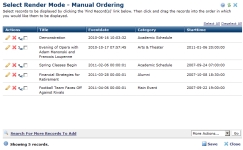
The following image shows the data browser as part of the Select Rendering Mode dialog configured for manual record selection.
Mouseover to view larger
Access this dialog in author mode by clicking the Element menu icon for a Custom Element, and selecting Render Properties. In Select Rendering Mode, click Display one or more existing Element records (content reuse), then select Manually select data to render, then click Next.
This dialog initially displays empty. Add records to manually order by clicking Find Record(s).
Use this dialog to define fields, sort order, and record count per page, click Save to submit the dialog, persistently saving the settings. Click Cancel to exit without saving filter changes or updates.
See Render Properties and Select Rendering Mode Manual Ordering in the Elements Reference.
Related Links
You can download PDF versions of the Content Contributor's, Administrator's, and Elements Reference documents from the support section of paperthin.com (requires login).
For technical support: