 icon to insert a group of items below that row.
icon to insert a group of items below that row.This dialog displays when you choose to manually select existing records (content reuse) for Element output. Access this dialog from Render Properties and use it to build a list and set display order for the records you want shown on the page.
Note that when you first open this dialog, the list is empty. Populate the list by clicking the Search for More Records to Add link in the footer to open another dialog for finding and choosing the records you want to add. The records you select are appended to the list displayed in this dialog.
Click and drag a single record to change display order, or select multiple items, then click the Move Selected Items  icon to insert a group of items below that row.
icon to insert a group of items below that row.
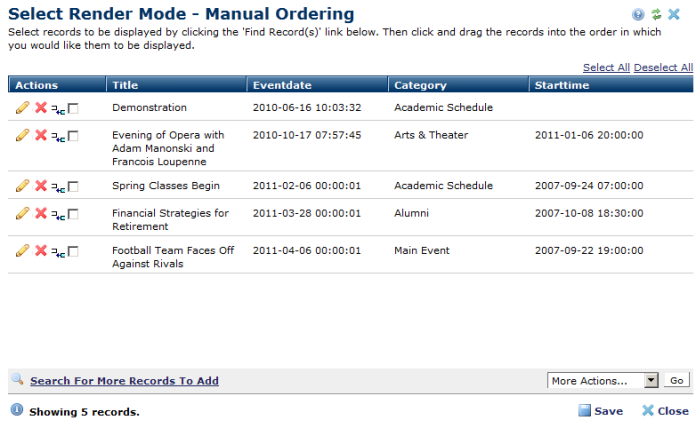
Remove records from the results set by clicking the remove icon  , or select multiple records and click Remove Selected from the More Actions dropdown, then click Go.
, or select multiple records and click Remove Selected from the More Actions dropdown, then click Go.
Note: You cannot permanently delete records from this dialog. To delete a record, or to search for additional records to display, click the Search for More Records to Add link to redisplay filtering options, then delete or select additional records from Find Record(s) - Filter Results.
Related Links
You can download PDF versions of the Content Contributor's, Administrator's, and Elements Reference documents from the support section of paperthin.com (requires login).
For technical support: