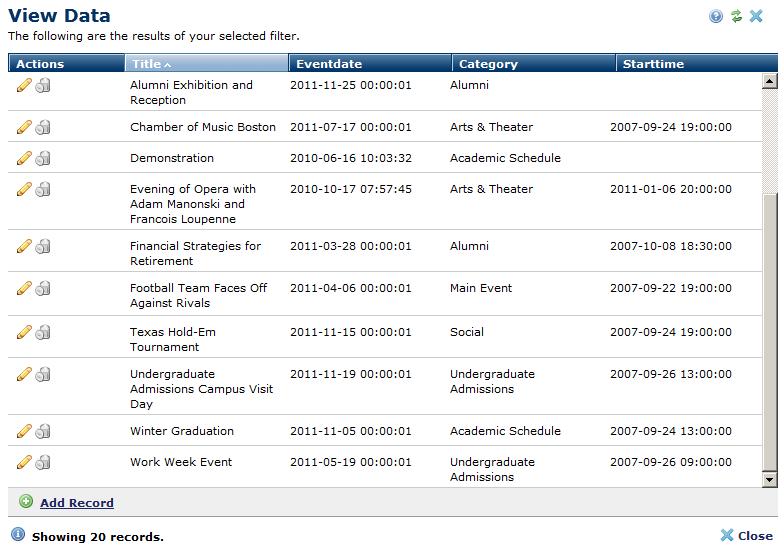
The dialog displays when you choose to manually select existing records (content reuse) for Element output through Select Rendering Mode. View Data also displays for Local or Global Custom Element (not Standard Elements) in the Manage Elements dialog or from Simple Form reports when you choose that option. Fields are specific to the Custom Element you select or are configuring or the Data Browser fields selected in Simple Forms.
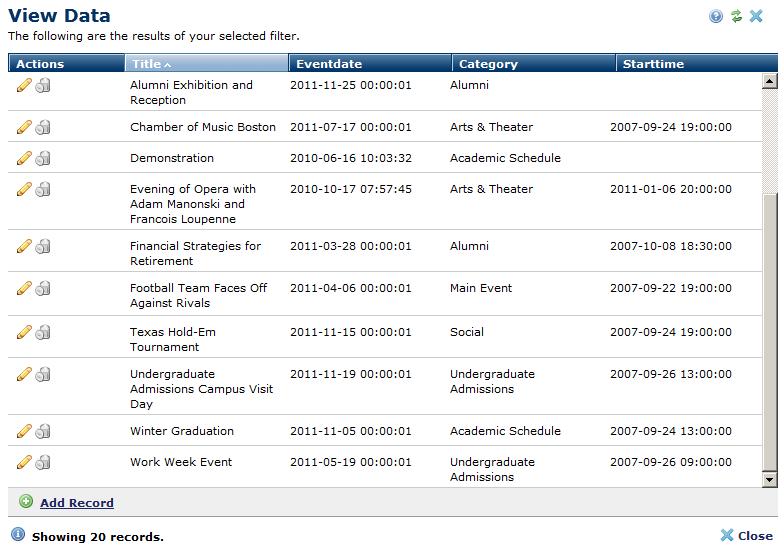
With appropriate permissions, click the edit icon  in to modify this record.
in to modify this record.
Remove individual items by clicking the associated delete icon  . You can click and drag to reorder records for output.
. You can click and drag to reorder records for output.
For Custom Elements, find other records of this type and optionally add them by selecting Add Record. The New Data form displays for input. See the Elements Reference for details. The Add Record option does not display for Simple Forms.
Related Links
You can download PDF versions of the Content Contributor's, Administrator's, and Elements Reference documents from the support section of paperthin.com (requires login).
For technical support: