 for one of the Analytics categories.
for one of the Analytics categories.This view displays when you click the Enlarge icon  for one of the Analytics categories.
for one of the Analytics categories.
Analytics data displays the file system location of the page and a larger graphical view of statistics relative to total percentages.
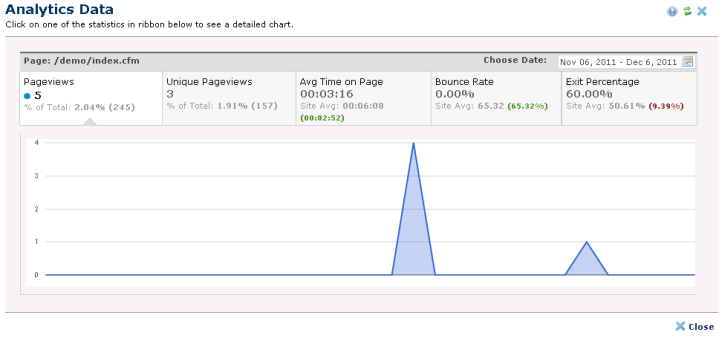
Click on a one of the top sections to see graphics, as shown for Pageviews above. Click the Choose Date dropdown or the calendar icon to pick a reporting period. Analytics Data updates with your selection.
Related Links
You can download PDF versions of the Content Contributor's, Administrator's, and Elements Reference documents from the support section of paperthin.com (requires login).
For technical support: