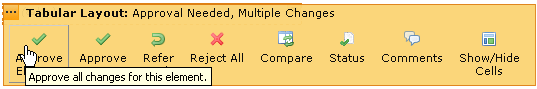
Contributors can submit changes for an individual item, for the entire element, or for the entire page. This dialog displays in approval mode when a contributor submits all the changes for an Element with sub-items, as shown below.
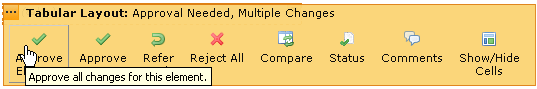
Clicking Approve Element. displays the following dialog.
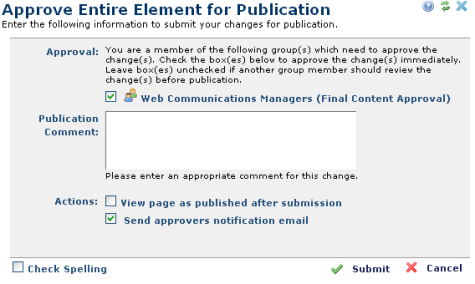
Approval – If no approvers are assigned to this page at any level, or if default assignments at the template level are removed at the page or Element level, no approval is required and content changes are published as you click Submit. Uncheck boxes for other approvers to route this Element to them before publishing.
Publication Comment – Optionally include remarks. These display in Version Comment History, available from the Page Versions left panel for the current page.
Actions
View page as published after submission: Defaults to unchecked. On submit, the parent window refreshes the page in Author mode.If checked, displays the page as currently published (in read mode) on submit.
Send approvers notification email Optionally include notification when you complete approval, as shown above.
Click Submit to apply your changes or Cancel to exit without approving.
Related Links
You can download PDF versions of the Content Contributor's, Administrator's, and Elements Reference documents from the support section of paperthin.com (requires login).
For technical support: