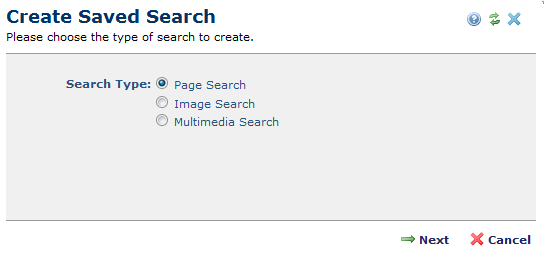
Access this dialog in any of the following ways: Click Add New Saved Search from the My Favorite Saved Searches dialog or choose Tools - Saved Searches and click Add New Saved Search, or click New under My Favorite Saved Searches in My CommonSpot to add to your Saved Searches list.
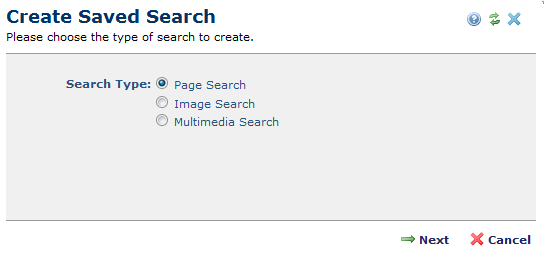
CommonSpot displays context-specific dialogs for each Saved Search type. Select Page Search to include all available file types and templates in your search. Click Next to display the Create New Page Search dialog.
Click Image Search to restrict results to images. Click Next to display the Create New Image Search dialog.
Click Multimedia Search to restrict results to video and other multimedia files used at your site. Click Next to display the Create New Multimedia Search dialog.
Related Links
You can download PDF versions of the Content Contributor's, Administrator's, and Elements Reference documents from the support section of paperthin.com (requires login).
For technical support: