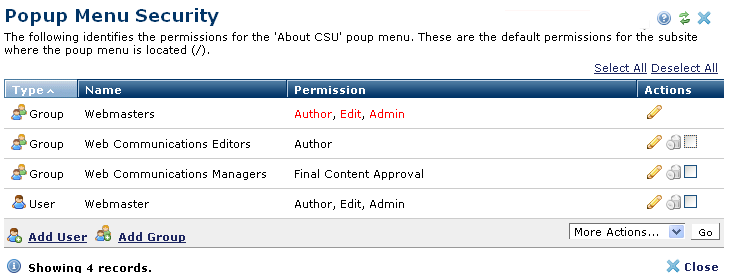
Use the Pop-Up Menu Security dialog to selectively display menu items based on credentials. The security settings apply to all menus defined on the page.
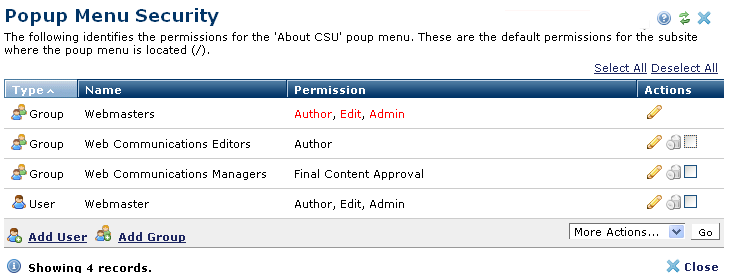
This dialog lists groups and users with associated permissions. Click column heads to sort by Type, Name, or Permission. Permission type is indicated by the display:
To change permissions for an existing user or group, click the edit ![]() icon to display the Edit Element Permissions dialog for viewing or changing menu item access.
icon to display the Edit Element Permissions dialog for viewing or changing menu item access.
To grant permissions for a new user or group, click Add Group or Add User to open the Popup Menu Security - Add User or Popup Menu - Add Group dialogs.
Related Links
You can download PDF versions of the Content Contributor's, Administrator's, and Elements Reference documents from the support section of paperthin.com (requires login).
For technical support: