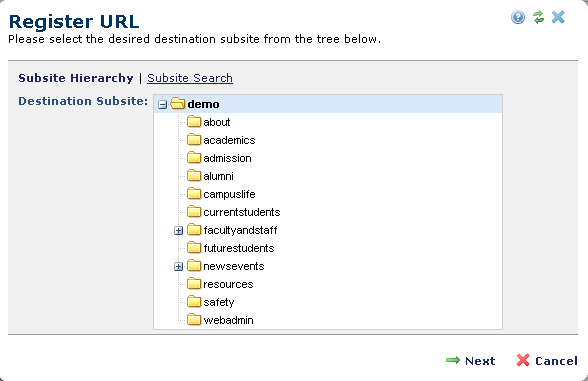
External pages are those created outside of CommonSpot. Use the Registered URL option in the New Menu, or click Register New URL in My Registered URLs, to organize and classify external URLs referenced in your CommonSpot pages. You can assign standard and custom metadata to external pages for categorizing them in Page Index Elements (for details see the Elements Reference) and CommonSpot Find functions.
Note: External pages do not display in full-text searches.
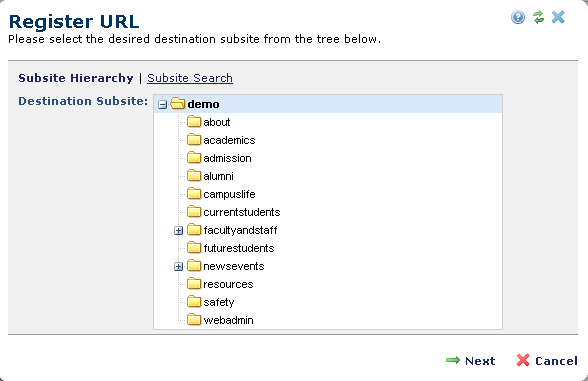
The dialog prompts for the destination subsite that contains the link to the new external page. Select a subsite and click Next to display the Register New URL dialog.
Related Links
You can download PDF versions of the Content Contributor's, Administrator's, and Elements Reference documents from the support section of paperthin.com (requires login).
For technical support: