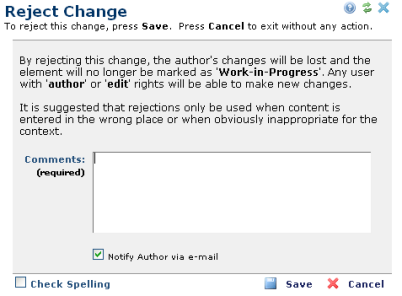
The Reject Change dialog warns that this action will remove the submitted change from the Work In Progress state. This means that the author will no longer be able to work on it. This could cause a loss of valuable effort. If you are in any doubt, consider referring back rather than rejecting.
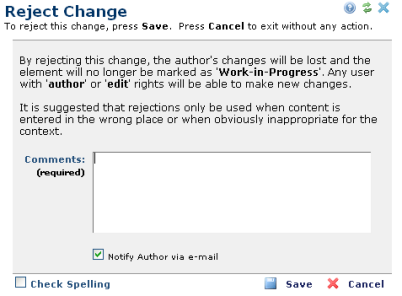
Use the Description area to let the contributor know why the submission was rejected.
Note: The Reject option can be disabled in the CommonSpot Administrator so that it is not available to approvers.
Related Links
You can download PDF versions of the Content Contributor's, Administrator's, and Elements Reference documents from the support section of paperthin.com (requires login).
For technical support: