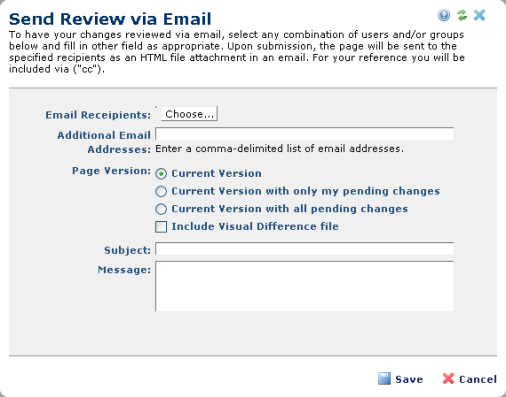
The Email Review authoring feature allows contributors to share pages with non-contributors. If your site is set up for email in CommonSpot, you can email a page, both current and pending, to individual CommonSpot users, groups of users, or specified email lists as an HTML attachment. See the Administrator's Reference for more information.
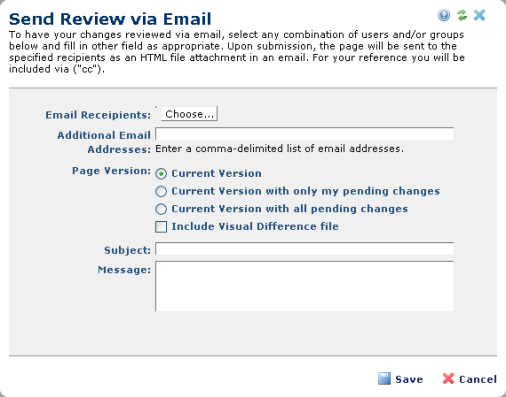
Access Email Review through Actions - Send Review via Email.
You can choose the email recipients and the version of the page to send. Email review can also be sent to other contributors whose role is approver but are not set up as an approver or the approval/workflow feature is not enabled.
Note: In the attached file, the page renders as it appeared when the email was sent.
Email Recipients: Click the Choose button to select users or groups. The Select User(s)/Group(s)
dialog displays for selecting users. Identify one or more CommonSpot users to send email to. CommonSpot adds each user chosen to the recipient list, with the email address registered in the user’s CommonSpot user profile.
Additional Email Addresses: The Additional Addresses field allows you to enter one or more specific email address to send the email to. Separate each email address with a comma. CommonSpot adds each address to the recipient list.
Page Version: The Page Version field allows you to select which version of the page you wish to email. Current Version will send the page as it is published, Current Version with only my pending changes will send the page as it would look with only your pending changes published, and Current Version with all pending changes will send the page as it would look with all pending changes published. Checking Include Visual Difference to send a visual comparison of two versions of the page for email recipients to review content changes.
Subject: Required. Enter the subject. Defaults to a description of the page version of the you are sending.
Message: Required.The Message field allows you to enter the message for the email you're sending. Defaults to a description of the page version of the you are sending.
When the proper recipients, subject, and message values have been set, click Send to send the email. The Email Review displays processing status with the list of email recipients. Click Done to close the dialog.
Related Links
You can download PDF versions of the Content Contributor's, Administrator's, and Elements Reference documents from the support section of paperthin.com (requires login).
For technical support: