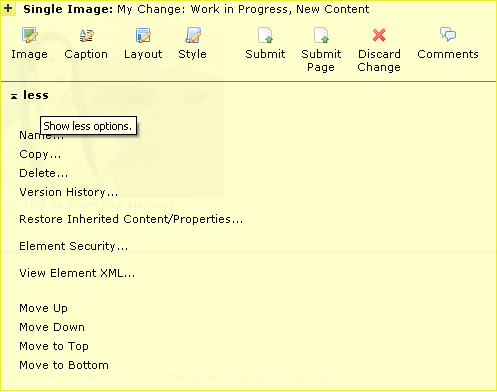
Before content can be published, it must first be submitted. Depending on whether an approval workflow has been set up, the content might require approval by one or more individuals or groups. Even if you have approval rights for the content you are editing, you still have to put your revisions through the publication process.
The following is the menu for a Single Image element that is in the Work in Progress state.
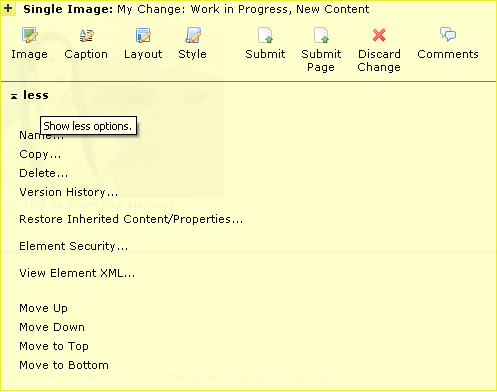
Click the Work In Progress icon  to bring up the list of options for submitting content.
to bring up the list of options for submitting content.
Depending on whether an element has one or more items (for example, a Text Block versus a bulleted list), the menu will reflect the appropriate options for the specific items submitted. For multi-part elements, you can submit changes for an individual item, for the entire element, or for the entire page. You can submit individual items within a multi-part element from the sub-item detail dialog, which lists each sub-item with a Work In Progress indicator. The following depicts the menus you might see, depending on the type of content submitted:
Single Item Element (page level)
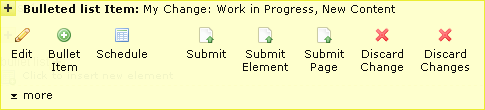
Multiple Item Elements (page level)
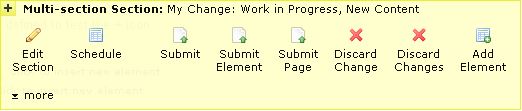
Where:
Related Links
You can download PDF versions of the Content Contributor's, Administrator's, and Elements Reference documents from the support section of paperthin.com (requires login).
For technical support: