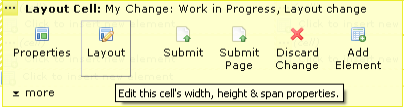
The Cell Width, Height & Span Properties dialog allows you to set the minimum width and height of the cell and enter the number of rows and columns the cell should span across. You can access it using the Layout icon.
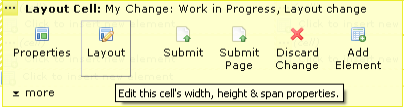
This opens up the Cell Width, Height & Span Properties dialog.
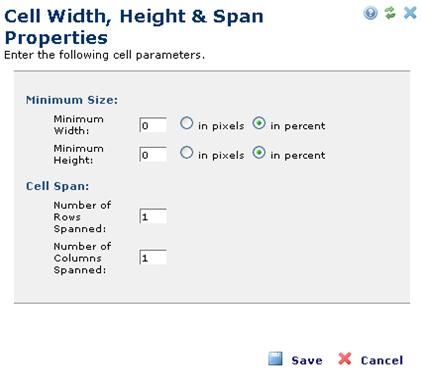
Type in the Minimum Height in pixels or in percent, the cell should occupy. Setting this field to zero causes the cell to adjust to the height requirements of its contents.
Related Links
You can download PDF versions of the Content Contributor's, Administrator's, and Elements Reference documents from the support section of paperthin.com (requires login).
For technical support: