
The Tabular Layout Element is a construct of rows and columns, a table that contains cells. You can place Elements into cells to create the layout of the page. The Tabular Layout Element can also be used to create a table within a table (or cell).
To begin constructing the table, select the “Click to insert new element” ghost text to display the Element Gallery, expand the Layout Elements section, and select Tabular Layout.
This adds an Element into the page and it appears as follows:

Click on the Tabular Layout Element Tool icon and then select Define.
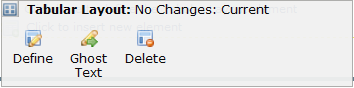
Related Links
Tabular Layout Element Properties
Inserting Elements into a Table Cell
Inserting Multiple Elements Into a Cell
You can download PDF versions of the Content Contributor's, Administrator's, and Elements Reference documents from the support section of paperthin.com (requires login).
For technical support: