 .)
.)The New Form Field and Edit Form Field dialogs let you create or edit the fields included in a Simple Form Element. Open this dialog from the Edit Simple Form Fields dialog by clicking the Add New Field link. (For an existing field, open this dialog by clicking the name or by clicking the edit icon  .)
.)
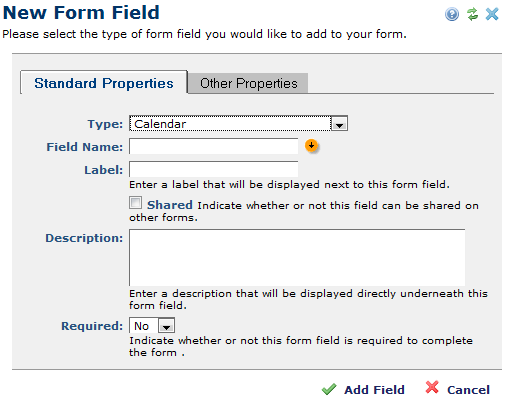
The controls in this dialog are:
You will need to complete the information in both tabs. The contents of the Other Properties tab depends upon the type of field selected in the Standard Properties tab.
Please refer to the CommonSpot Administrator Guide for additional information on Custom Elements and the ColdFusion Expression dialog.
Click Create to save the field and return to the Edit Simple Form Fields dialog.
Related Links
You can download PDF versions of the Content Contributor's, Administrator's, and Elements Reference documents from the support section of paperthin.com (requires login).
For technical support: