 icon and choose Select Form to open the Query By Example Source dialog.
icon and choose Select Form to open the Query By Example Source dialog.Use this dialog to select a form whose fields are a good match for the search form you want to create for your site visitors. After selecting Query-by-example from the Search Elements section of the Element Gallery dialog, click the ghost text Click here to define the Query-by-example element or click the Element Tool  icon and choose Select Form to open the Query By Example Source dialog.
icon and choose Select Form to open the Query By Example Source dialog.
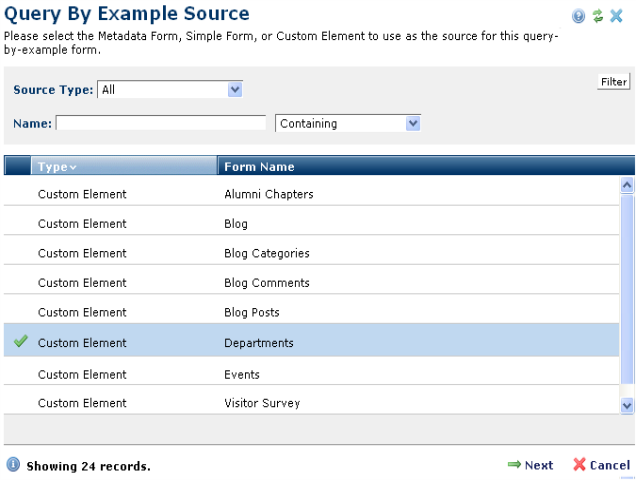
You can optionally filter by form type, as shown below, or use the Name field in combination with dropdown options to filter by name.
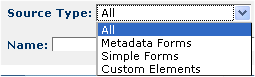
Your selection is highlighted. Selecting a form defines the format the Query-by-Example Element uses when displaying its fields. Click Next to proceed to the Select Form Fields dialog, to choose which fields display on the form.
Related Links
You can download PDF versions of the Content Contributor's, Administrator's, and Elements Reference documents from the support section of paperthin.com (requires login).
For technical support: