Use the Add Item Field dialog to define a new item field for an XML publication. Required fields must be included in the publication format.
Access this dialog by clicking to expand XML Publication in the left panel of the Site Administration dashboard. Click Definitions to display the Publication Definitions dialog, Click Add New Item Field to create a new definition, or click the Edit Item Fields icon, as shown below, for a selected publication definition.
![]()
This dialog displays in edit mode for existing fields, as shown below.
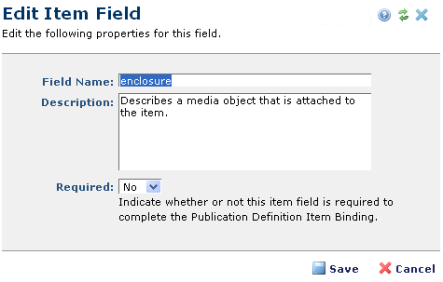
Click Add New Item Field to create a new definition, or click the edit icon to modify a selected existing field. Complete the following fields.
Related Links
You can download PDF versions of the Content Contributor's, Administrator's, and Elements Reference documents from the support section of paperthin.com (requires login).
For technical support: