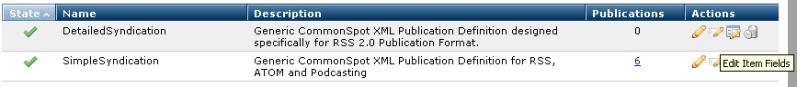
The Item Fields dialog is used to define the fields for each item contained in a Publication Definition. Item fields describe the XML structure for the main content of the XML Publication. For example, the item fields for the out-of-the-box SimpleSyndication Publication Definition include Title, Description, Link, Date, Author, etc. A news feed based on this Publication Definition, containing multiple news articles, would have the same 'item' content for each article in the Feed.
You can invoke this dialog two ways:
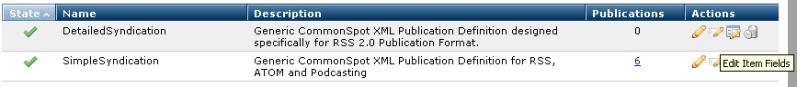
The dialog displays the fields already defined in a tabular list, and provides a link Add New Item Field. The first column displays the field name, the second column indicates whether any CommonSpot Elements have fields bound to this field, and the third column provides controls allowing the fields to be edited, deleted, or repositioned.
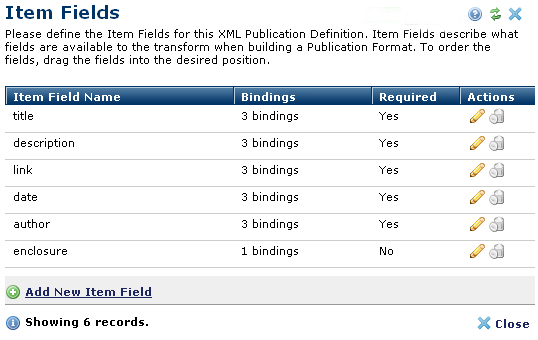
To add a new Item Field, simply click the Add Item Field link, which invokes the Add Item Field dialog.
Related Links
You can download PDF versions of the Content Contributor's, Administrator's, and Elements Reference documents from the support section of paperthin.com (requires login).
For technical support: