
Use the Edit Item Field Bindings dialog to define the data for CommonSpot elements that map to the items fields of a Publication Definition.
RSS feed definitions or XML publication definitions can be syndicated or standard. An Element field mapping tells CommonSpot what information from the element to put into a definition's field. This is done automatically for built-in CommonSpot elements (for example, a Page Index). You will need to do this for Custom Elements.

Deleting a Publication Definition
To delete a publication definition, click the delete icon.
Removing an Item Field Binding
In the Edit Item Field Bindings dialog, click the pencil icon. CommonSpot displays the Edit Item Field Bindings dialog. From the drop-down list, select (none) remove a binding.
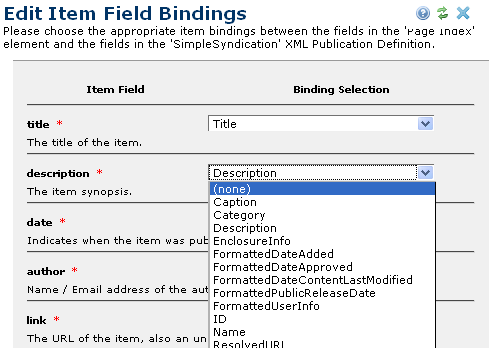
Now if you return to the Item Fields dialog, the Item Field description has 0 under Bindings.
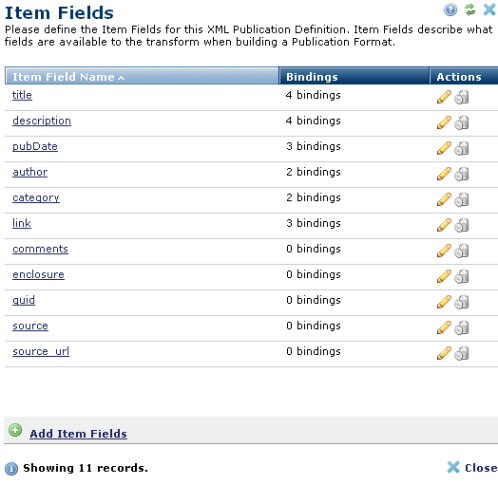
You cannot remove bindings from a required Item Field. Attempting this produces an error, as shown below. Red asterisks (*) identify required Item Fields.
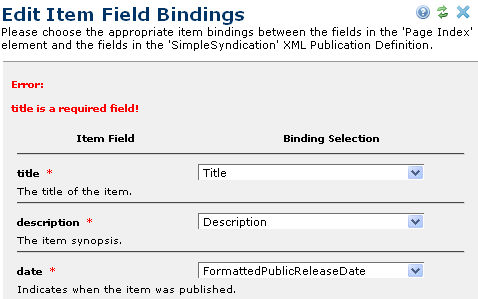
Changing Item Field From Required to Not Required
To change an Item Field from required to not required, go to the Publication Definition Item Fields dialog and click the associated edit icon.
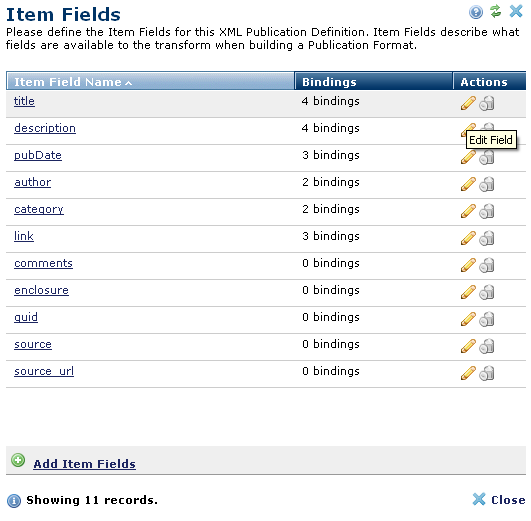
In the Edit Item Field dialog, choose Yes or No from the drop-down list next to Required.
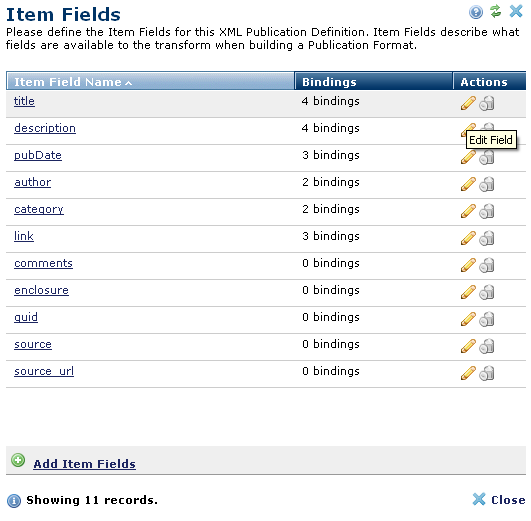
Modify the Associated XSL Translation File
After you delete an Item Field, you must also modify the associated XSL Translation file. For more information, Add XML Publication Format.
Related Links
You can download PDF versions of the Content Contributor's, Administrator's, and Elements Reference documents from the support section of paperthin.com (requires login).
For technical support: