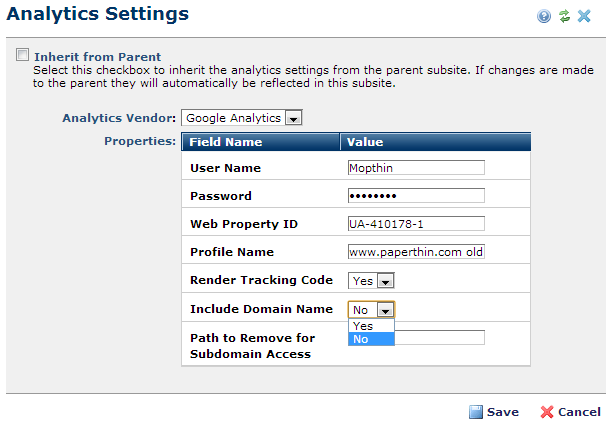
Expand the Subsite Properties section of the Subsite Administration Dashboard left panel and select Analytics to enable capture and review of visitor statistics for your sites, integrated with CommonSpot. Using this feature requires that you have a registered Google Analytics account. (This release supports Google Analytics only.)
Google Analytics captures statistics through the insertion of tracking code on every page of interest. CommonSpot gives you the option to automatically insert this snippet on every page in the current subsite or to select specific pages to track. You can optionally inherit parent settings, include specific domain or subdomain names, or strip these within reports.
You must already have a Google Analytics account and be licensed for this feature in CommonSpot. If CommonSpot reports an error when you try to access Analytics, check that you have updated your keys. View your currently licensed features through the Customer Administration dashboard
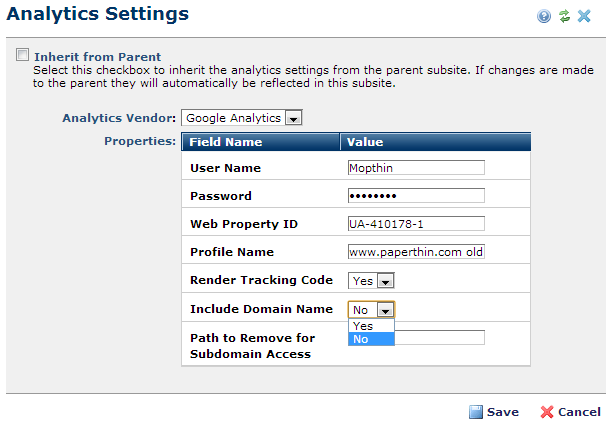
Complete the following fields:
Inherit from Parent: Displays for child subsites. Checked by default to automatically use parent settings for Analytics reporting. Uncheck to customize the following settings for the current subsite:
Analytics Vendor: Pick from the dropdown. For this release, CommonSpot supports Google Analytics only.
Properties: Displays the following fields:
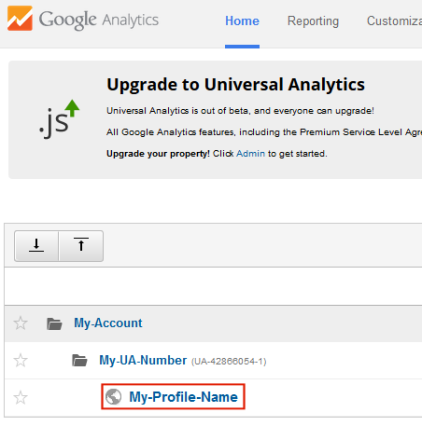
Related Links
You can download PDF versions of the Content Contributor's, Administrator's, and Elements Reference documents from the support section of paperthin.com (requires login).
For technical support: