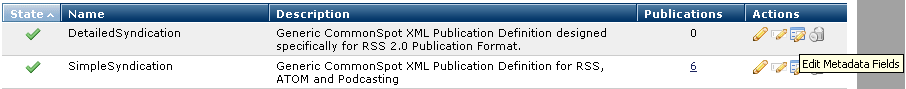
When a content contributor creates a new XML Publication or Feed, he or she will be prompted for 'metadata' about the publication being created. The form defined in this dialog is displayed to the user.
You can invoke this dialog two different ways:
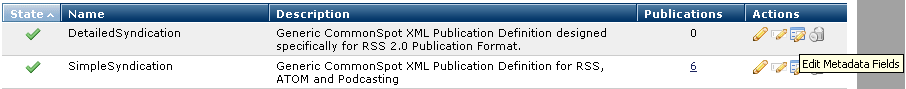
If you've ever created a Custom Element, Metadata Form, or Simple Form, you'll find that the Publication Definition Metadata dialog operates the same way. Create one or more tabs for fields, optionally defining them as required or not required. All available field types may be used.
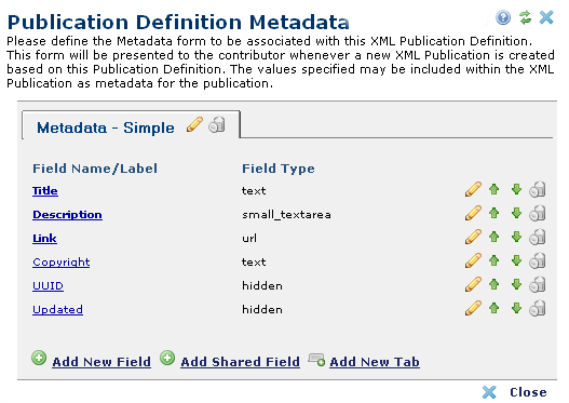
Two of these fields, 'UUID' and 'Updated' are automatically generated by CommonSpot..
Note: If you update metadata fields in CommonSpot's out-of-the-box 'SimpleSyndication' Publication Definition, you must return to each feed you've created using that Publication Definition and update the feed header information using the Element menu option, 'Manage XML Publications', which opens the XML Publication List dialog.
See Edit Form Field and New/Edit Metadata Field for details on using this dialog.
Related Links
You can download PDF versions of the Content Contributor's, Administrator's, and Elements Reference documents from the support section of paperthin.com (requires login).
For technical support: