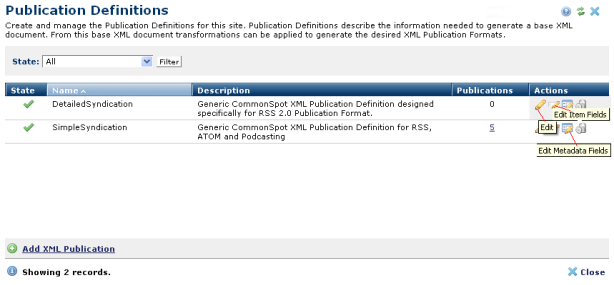
A Publication Definition has two parts:
The Item Fields of a Publication Definition are simply named fields. The type of field is not even specified.
CommonSpot ships with two (2) out-of-the-box Publication Definitions for creating syndication feeds. Each Publication Definition has its own set of Metadata and Item Fields:
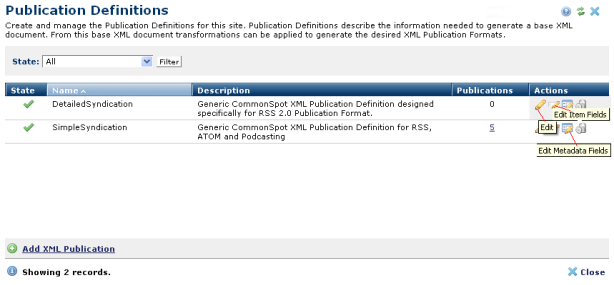
As shown above, Publication Definitions lists XML definitions currently available at your site. Click column heads to sort by state, alphabetically by name, or description, or by the number of publications currently using a definition. A green checkmark in the State column indicates an active definition.  .
.
The Publications column displays the total number of publications currently using this definition. Click the link in this column to view the list in the Publications dialog.
The Actions column displays the following options:
Click the Edit Item Field icon to use the Item Fields dialog to view or change individual fields contained in this definition.
to use the Item Fields dialog to view or change individual fields contained in this definition.
The Edit Metadata Fields icon displays the Publication Definition Metadata dialog for defining the form contributors see when creating new feeds.
Edit  displays the Edit Publication Definition dialog for changing the definition name or description.
displays the Edit Publication Definition dialog for changing the definition name or description.
Click Add XML Publication to display the Add Publication Definition dialog for creating a new site publication definition.
Click the delete  icon to remove a definition. See Deleting an Item Field with Bindings.
icon to remove a definition. See Deleting an Item Field with Bindings.
Related Links
You can download PDF versions of the Content Contributor's, Administrator's, and Elements Reference documents from the support section of paperthin.com (requires login).
For technical support: