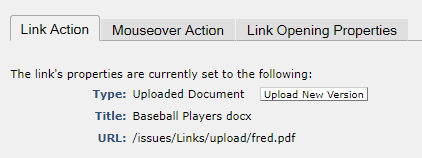
When editing a link to an uploaded document, there is a button "Upload New Version"
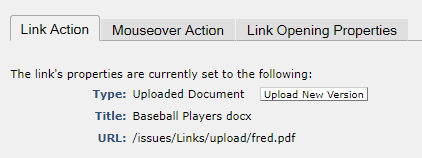
to upload a new version of an existing uploaded document.Click this button to open the Upload New Document Version dialog and navigate to the new document version via the Choose File button and click Save when the new file version is chosen.
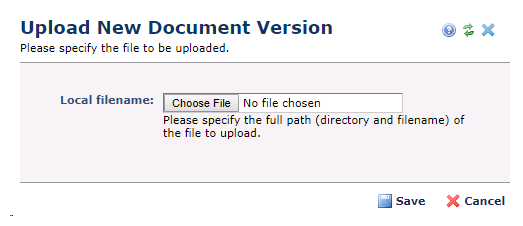
Click the ‘Browse button to select a file from a local or networked drive.
Use this method to add or update documents at your site to take advantage of CommonSpot's metadata and filtering options.
You can also upload new versions of existing documents through CommonSpot reports, such as My Uploaded Documents, or the Report of Pages, Templates, Uploaded Docs & Registered URLs.
Click Metadata & Security icon ![]() and select Upload New Version as shown below.
and select Upload New Version as shown below.
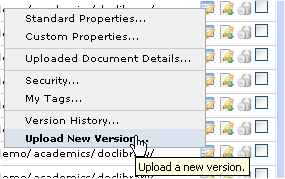
Related Links
You can download PDF versions of the Content Contributor's, Administrator's, and Elements Reference documents from the support section of paperthin.com (requires login).
For technical support: