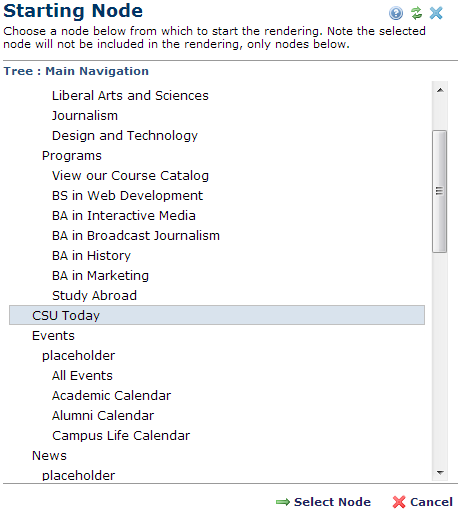
This dialog displays the set of available nodes when you choose the Specify Directly method from Select Tree dialog, and choose Starting Node to set the top of the tree hierarchy.
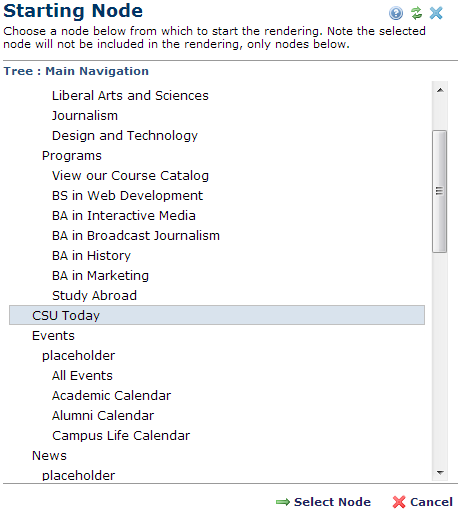
Click to highlight the node below which the tree will start, then click Select Node to apply your selection. The page redisplays the Tree Element showing the subset of nodes below your selection. The example above will return the Events node.
Related Links
You can download PDF versions of the Content Contributor's, Administrator's, and Elements Reference documents from the support section of paperthin.com (requires login).
For technical support: