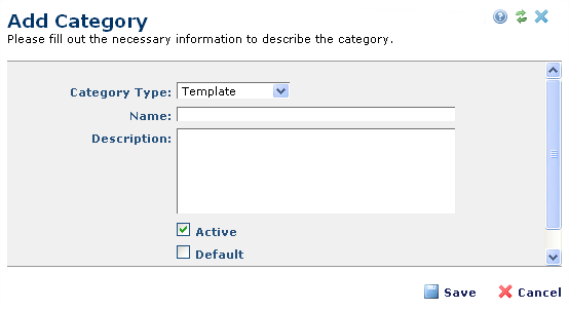
Use the Add Category dialog to create new categories for templates, elements, documents, images, and XML publications. This dialog displays in edit mode for currently categorized items. You must have category creation rights assigned in the Add Site Permissions dialog to create new categories with this dialog.
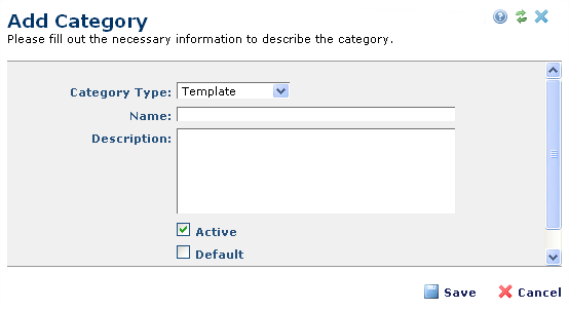
With the rights to create categories, this option is available by clicking New for the Category field in the Create New Page, Upload New Image, and Upload New Document dialogs.
This is also an option for adding a confidentiality category if that field has been enabled for pages created at your site. See Confidentiality under Create Page Tab.
Simply select a category from the Category Type drop down and provide a unique Category Name and Description (both are required).
Check Active (it is checked by default) to make this category available to contributors at your site, or leave unchecked to hide this category.
Check Default to list this category first for new item creation. Default items must be active.
Click Save to submit the dialog or Cancel to exit without saving..
Related Links
You can download PDF versions of the Content Contributor's, Administrator's, and Elements Reference documents from the support section of paperthin.com (requires login).
For technical support: