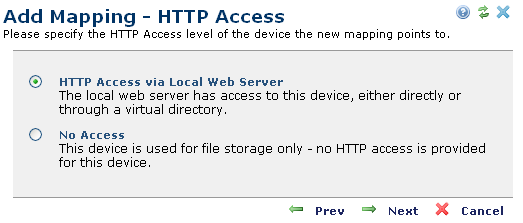
CommonSpot requires an HTTP access definition for testing connections among the servers in a shared database configuration. Access this dialog as part of the device mapping process from Add Mapping Share State.
Use the Add Mapping - HTTP Access dialog to specify whether mapping through HTTP is available to CommonSpot and to supply both the URL and file system location for HTTP-accessible drives for specific content served at your site. For example, use this to identify the location of video or image archives that do not reside within the Web site.
You can specify an Apache alias or Windows IIS virtual directory for the file system.
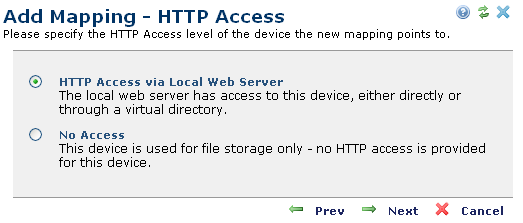
Options displayed depend on selections made in the previous dialog:
After you select the connection type, click Next to enter mapping data in the New Device Mapping dialog.
Related Links
You can download PDF versions of the Content Contributor's, Administrator's, and Elements Reference documents from the support section of paperthin.com (requires login).
For technical support: