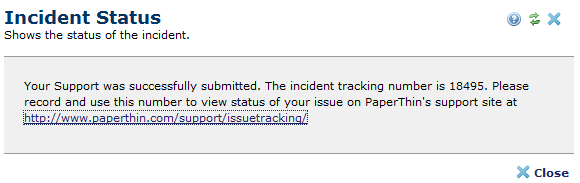
Once you complete Submit Incident (Step 3 of 3), CommonSpot reports status. You should receive confirmation and a tracking number, as shown below. Click the link to follow status. Note that only DSRs can both create and upload packets. See Register Support Users to review levels of access.
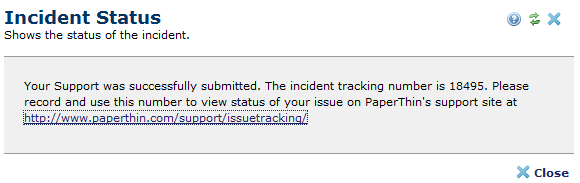
Note: If you do not receive confirmation with an incident tracking number, PaperThin Support did not receive your issue, and a message similar to the following displays. In this case, you have the option of manually submitting issues.
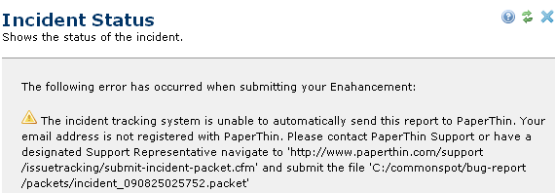
Related Links
You can download PDF versions of the Content Contributor's, Administrator's, and Elements Reference documents from the support section of paperthin.com (requires login).
For technical support: