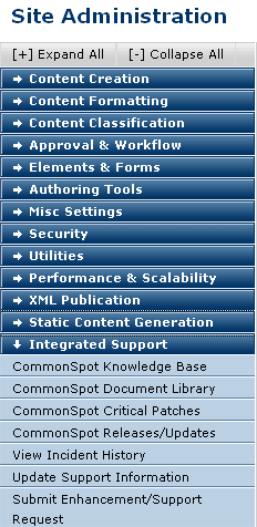
The Integrated Support option is available from any Authoring, Read-Only Production Servers (ROPs), and/or development servers at your site for access to Support resources and incident reporting.
Submitting incidents automatically captures and uploads important information to the PaperThin Support site to analyze your configuration and troubleshoot issues more quickly.
Organizations whose security policies prohibit automatic login or file transfer should contact PaperThin for incident reporting options.
To access Integrated Support options, expand Integrated Support in the left panel of the Site Administration Dashboard.
Integrated Support gives you and users at your site convenient access to these CommonSpot resources:
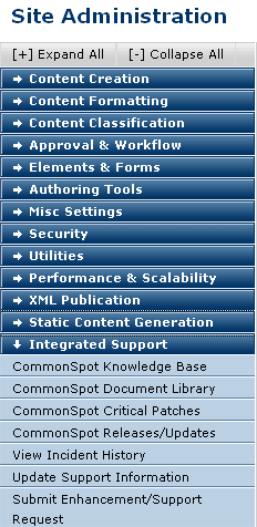
To more efficiently handle Support requests, PaperThin separately identifies and limits the number of individuals who can:
These and other functions require specific Support Access rights.
Related Links
You can download PDF versions of the Content Contributor's, Administrator's, and Elements Reference documents from the support section of paperthin.com (requires login).
For technical support: