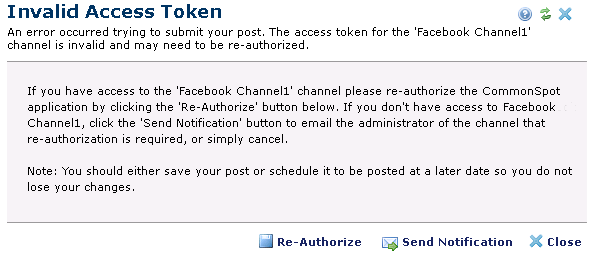
CommonSpot maintains communication with external social media and URL shortener services through an access token enabled when CommonSpot is registered with the service. See Integrating Facebook, Integrating Twitter, and Setting Up URL Shorteners and the individual service guidelines for details. These tokens expire over time and require re-authorization to give CommonSpot permission to create and update posts for each account you use.
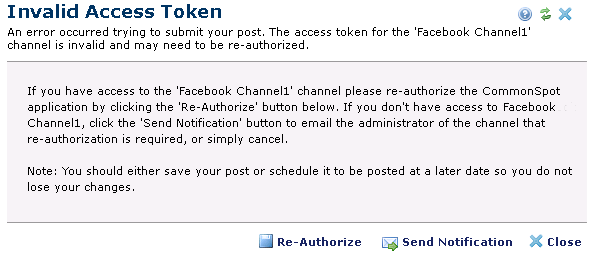
If you receive this message when sharing a post or a comment, and you are authorized to re-enable communication, click Re-Authorize. The external site prompts you to grant CommonSpot access, as described for Add Social Media Channel.
Send Notification is enabled if email is configured for the site. Click this option to issue either SocialMedia.SendAccessTokenInvalidNotification( channelID) or URLShortener.SendAccessTokenInvalidNotification( URLShortenerID). The service then displays a JS Alert
“Message has been sent to the following people and returns a comma-delimited list of names.
Users receive the following
Title: Authorization required for CommonSpot Channel ’xxx’.
Subject: “The ‘xxx’ social media service/ URL shortening service needs to be re-authorized to accept data from CommonSpot. Please navigate to Site Admin > Social Media > Services > Channels/URL Shorteners and authorize the channel.
Related Links
You can download PDF versions of the Content Contributor's, Administrator's, and Elements Reference documents from the support section of paperthin.com (requires login).
For technical support: