From My Uploaded Documents, CommonSpot reports, or search results that include this file type, select the Metadata & Security icon ![]() for an uploaded document and click Uploaded Document Details to review information for individual uploaded documents.
for an uploaded document and click Uploaded Document Details to review information for individual uploaded documents.
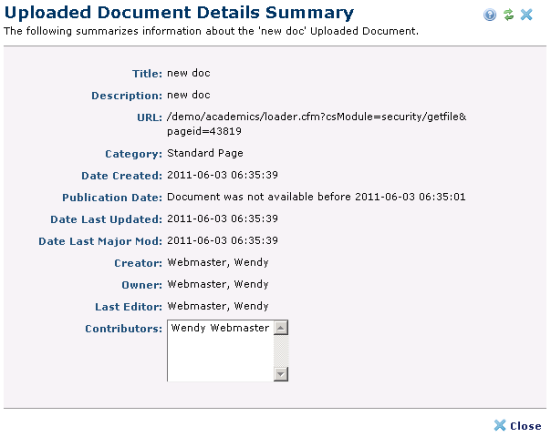
This dialog displays data entered during upload new document or upload new document version operations. The process is similar to creating a new page and displays similar details.
View details, then click Close to exit.
Related Links
You can download PDF versions of the Content Contributor's, Administrator's, and Elements Reference documents from the support section of paperthin.com (requires login).
For technical support: